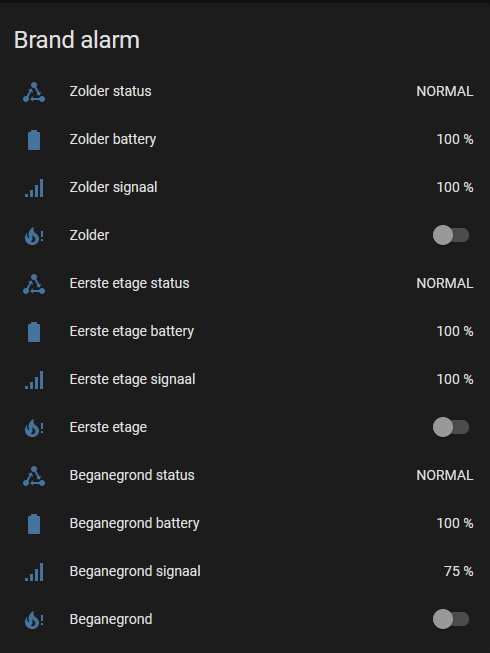Elro Connects is a Smart Home brand that connectable fire, smoke, water or CO alarms, and some other stuff. Initially these devices were sold with a K1 connector, but this type of connector is not available in stock anymore. I own some fire alarms and a water detector alarm and a K1 connector. I was able automate and integrate these into Home Assistant.
Elro Connects K1 for Home Assistant can be found in HACS by default. HACS allows to to add custom integrations to Home Assistant.