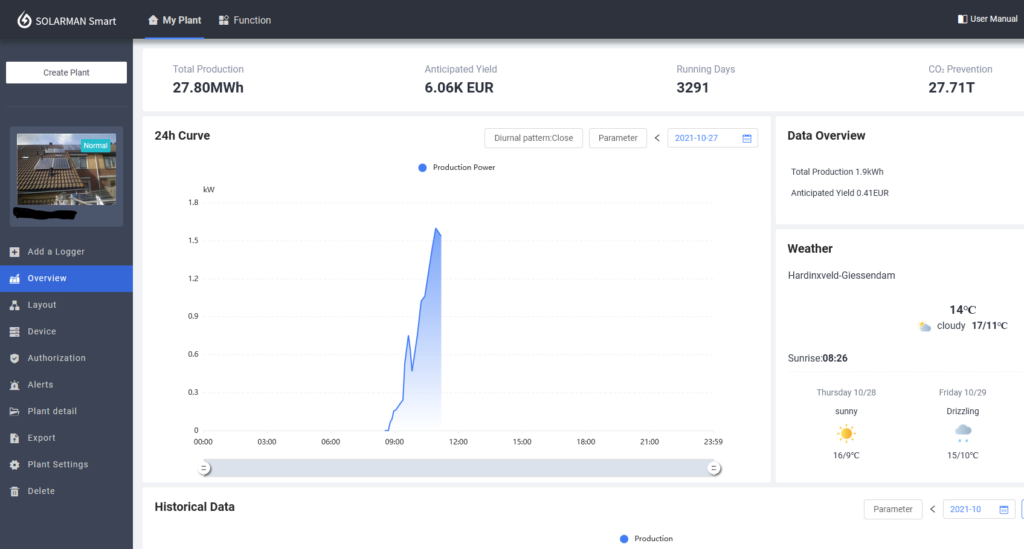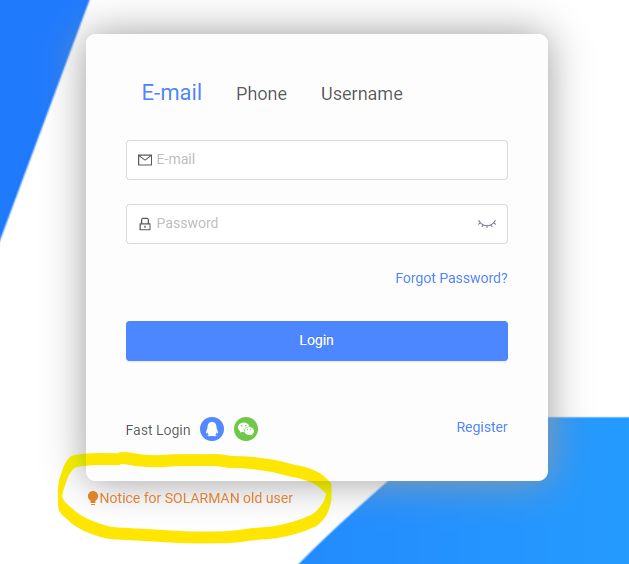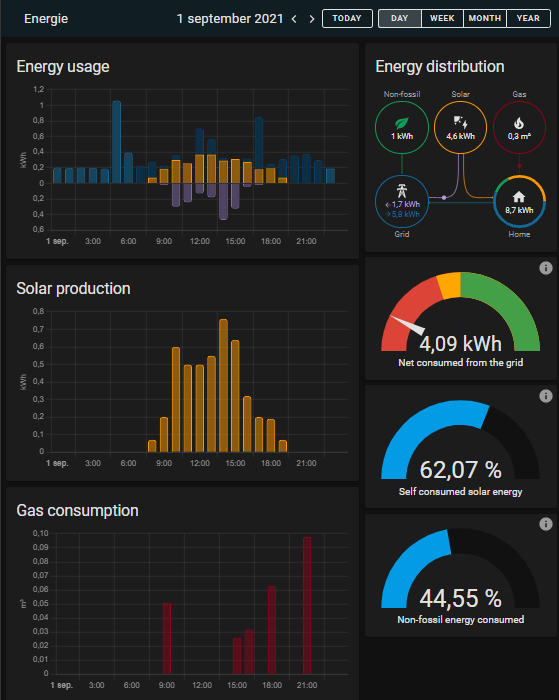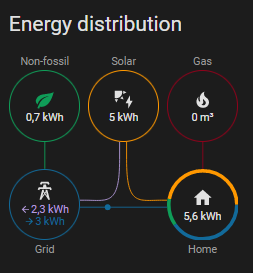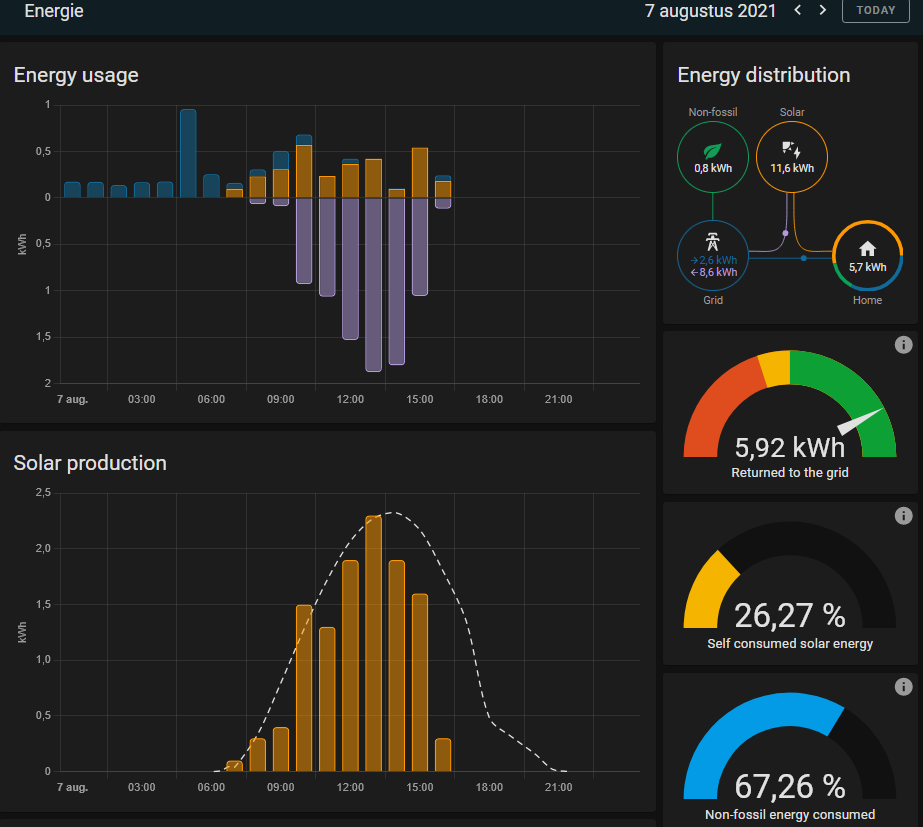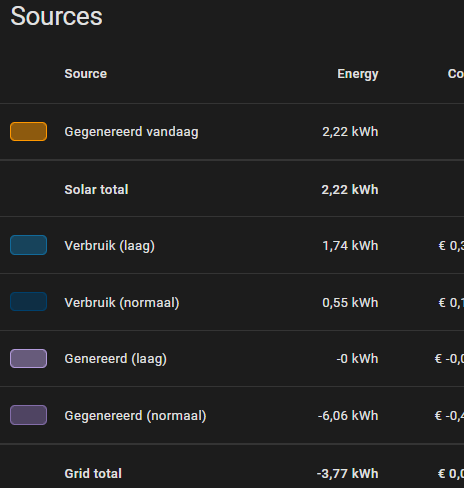The last release of Omnikdatalogger will have MQTT TLS support and implements the new Solarman API.
MQTT TLS support
The MQTT output client and mqtt_proxy plugin for the localproxy client now can use TLS. The use of client certificates and the use of an alternative ca is supported now.
Example of the new settings:
output.mqtt:
tls: true
ca_certs: ./.omnik/ca/mosquitto.org.crt
client_cert: ./.omnik/client.crt
client_key: ./.omnik/client.key
All new settings are optional.
TLS support was also added to Omnikdatalogger proxy.
new Solarman API
The last solarmanpv client does not work any more, because it was based on an old API that has been taken down. A brand new implementation of the solarmanpv client is now available. The client needs credentials to work. Visit https://home.solarmanpv.com to register. You can request customer support to migrate your previous collected data. The new portal and API has assigned a different plant_id, assigning a serial number is no longer needed.
The new API it self performs well and is secured, but data collection and processing is still buggy and slow. Hopefully this will improve shortly.
Big advantage is that you will regain access to your historical data.